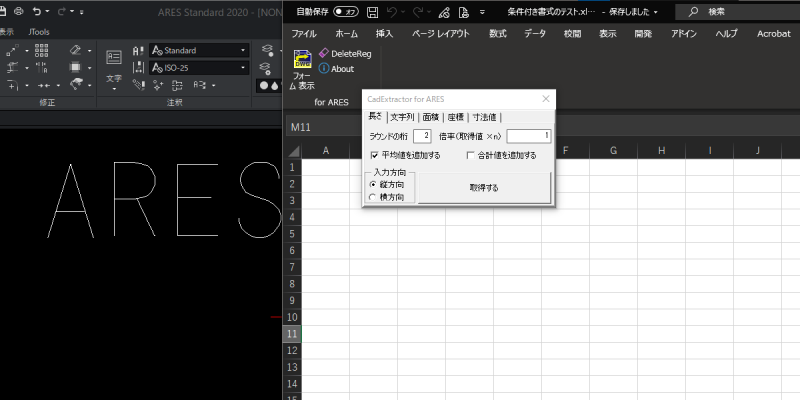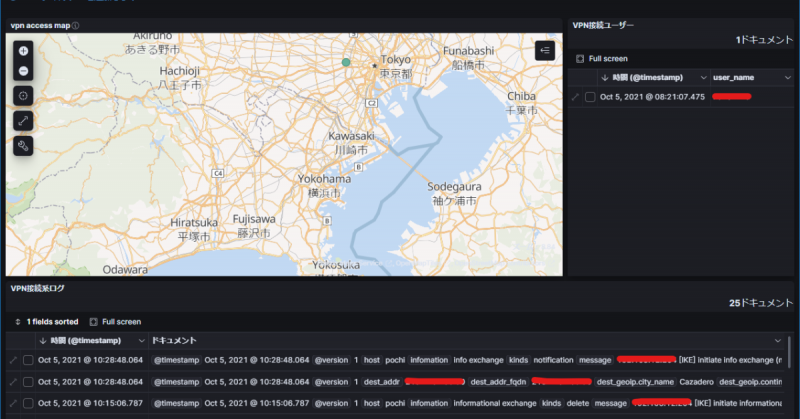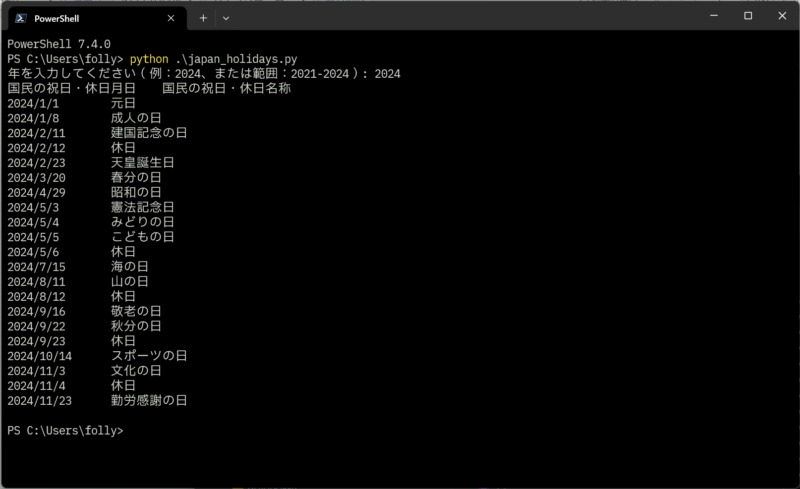debianでsamba3.0.14aを使う–玄箱HG–
この辺でちょっとまとめてみました。
Windows の全文字をシフトJIS(cp932) と日本語EUC(eucJP-ms)が使えるように
libiconv+patchを入れる。
参考:http://www2d.biglobe.ne.jp/~msyk/software/libiconv-1.9.2-cp932-patch.html
必要と思われるもの
language-env
locales
入手ファイル
libiconv-1.9.2.tar.gz
libiconv-1.9.2-cp932.patch.gz
手順
$ tar zxvf libiconv-1.9.2.tar.gz
$ zcat libiconv-1.9.2-cp932.patch.gz | patch -p0
$ cd libiconv-1.9.2
$ ./configure
$ make ; make check
$ su
# make install
確認
$ iconv -l
で、EUC-JP-MS EUCJP-MS EUCJP-OPEN EUCJP-WIN CP932が出ればよし。
samba3.0.14a本体を入れる。(sourceから)
参考:http://www.samba.gr.jp/doc/install_2.2/index.html(2.2だけど)
必要と思われるもの
debconf (>= 0.5)
libacl1 (>= 2.2.11-1)
libcomerr2 (>= 1.33-3)
libcupsys2-gnutls10 (>= 1.1.23-1)
libkrb53 (>= 1.3.2)
libldap2 (>= 2.1.17-1)
libpam-modules
libpam-runtime (>= 0.76-13.1)
libpam0g (>= 0.76)
logrotate
netbase
実際自分が入れたもの
build-essential
libcupsys2-gnutls10
python2.3
python2.3-samba
入手ファイル
ftp://ftp.samba.gr.jp/pub/samba/stable/samba-3.0.14a.tar.gz
手順
$ tar zxvf samba-3.0.14a.tar.gz
$ cd samba-3.0.14a/source/
$ ./configure --prefix=/usr --bindir=/usr/bin --sbindir=/usr/sbin --with-lockdir=/var/lock/samba --libdir=/etc/samba --with-configdir=/etc/samba --with-privatedir=/etc/samba --with-codepagedir=/usr/share/samba/codepages --with-sambabook=/usr/share/swat/using_samba --with-swatdir=/usr/sbin --with-fhs --with-libiconv=/usr/local --with-pam --with-pam_smbpass --with-acl-support --with-tdbsam --with-ldapsam --with-syslog --with-quotas --with-utmp --with-i18n-swat --with-swat-def-lang=ja --with-vfs --with-automount --with-winbind
オプションはhttp://www.samba.gr.jp/doc/install_2.2/3_configure.htmlを参考に。
重要なのは
--with-libiconf
--with-pam
--with-pam_smbpass
--with-tdbsam
--with-quotas
--with-utmp
--with-i18n-swat
--with-vfs
あたりかとおもう。
$ make
$ su
# make install
言語設定はまだ検証前ですけど、
dos charset = CP932
unix charset = UTF-8
display charset = EUCJP-MS
として、問題なく表示されています。しかしなぜか書き込み権限が無いという状況。
なぜだ?
徹底解説Samba LDAPサーバ構築にはunix charsetとdisplay charsetをそろえておかないとswatで文字化けするとの記述があったが、display charsetはWindowsの共有名などの問題があるので、EUCJP-MSとしなければならないし、unix charsetはコンソールでファイル名が化け化けにならないようUTF-8としたいので、試しに上記のような設定にしてみたのだが、swatでの文字化けは確認できなかった。