emacsの配色設定
普段秀丸で楽しているからこういう設定も面倒に感じますねぇ
また設定例を拝借してきて適宜補正。
.emacs.el
(cond
(window-system
(set-default-font “Bitstream Vera Sans Mono-9”)
(set-fontset-font
(frame-parameter nil ‘font)
‘japanese-jisx0208
‘(“M+1P+IPAG circle” . “unicode-bmp”)
)
)
)
(cond (window-system
(setq x-select-enable-clipboard t)
))
(setq default-frame-alist (append (list ‘(cursor-color . “purple”)
‘(width . 100)
‘(height . 40))
default-frame-alist))
(custom-set-variables ‘(line-number-mode t)
‘(column-number-mode t)
)
(set-face-foreground ‘default “white”)
(set-face-background ‘default “#333333”)
(require ‘font-lock)
(set-face-foreground ‘bold “darksalmon”)
(set-face-foreground ‘font-lock-comment-face “#aaaaaa”)
(set-face-foreground ‘font-lock-preprocessor-face “khaki”)
(set-face-foreground ‘font-lock-function-name-face “orange”)
(set-face-foreground ‘font-lock-keyword-face “yellow3”)
(set-face-foreground ‘font-lock-string-face “palegreen”)
(set-face-foreground ‘font-lock-type-face “#aaaaff”)
(set-face-foreground ‘font-lock-variable-name-face “plum”)
(setq font-lock-verbose nil)
(put ‘yatex-mode ‘font-lock-defaults ‘tex-mode)
(put ‘yahtml-mode ‘font-lock-defaults ‘html-mode)
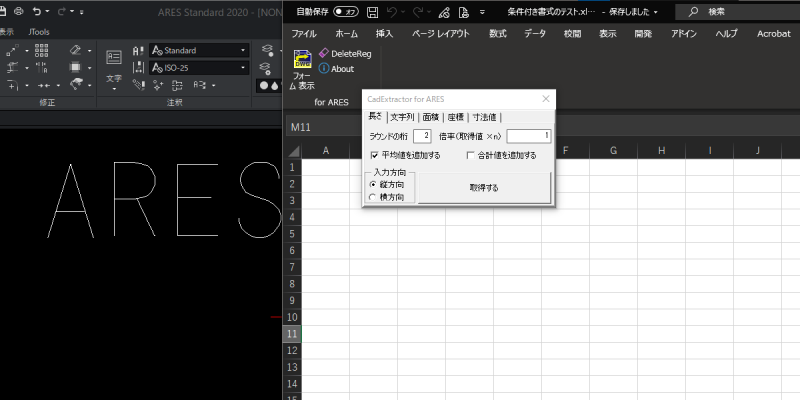
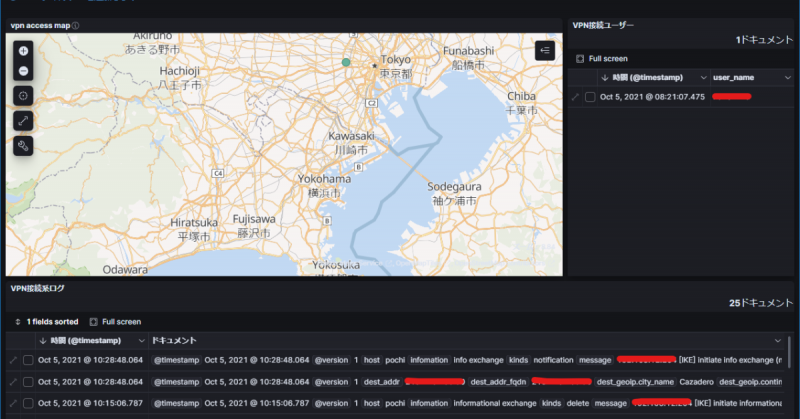
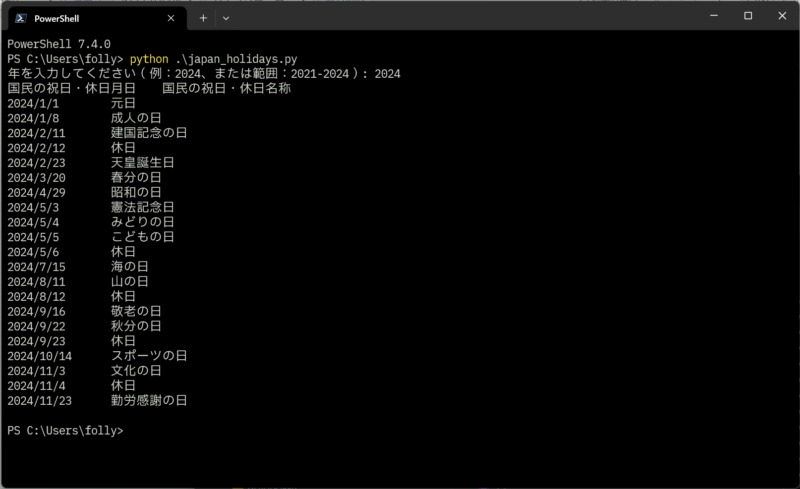
やがてそれが快感に変わります。
いろいろな環境でタイピングするのでいまいちemacs操作が身につかないのです…
どっちかというとvim使う時間が長いし。