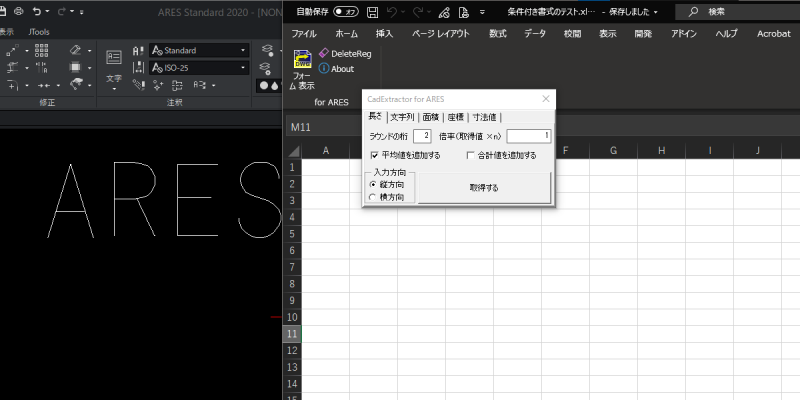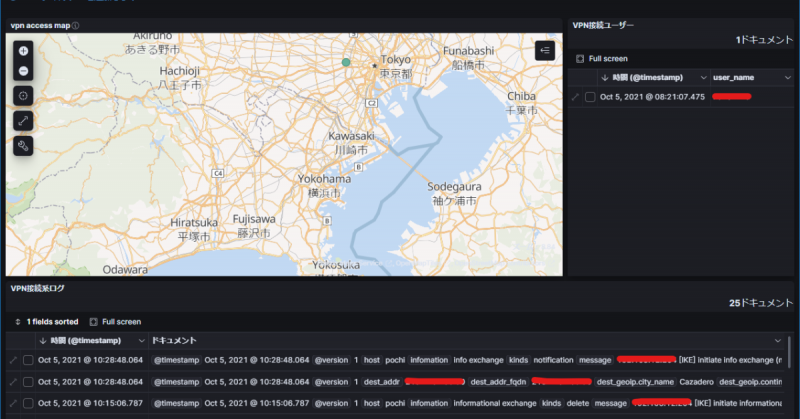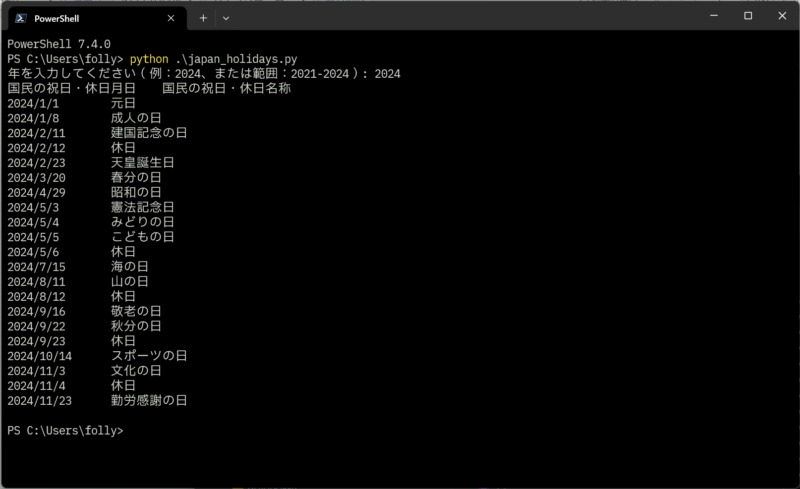XDWとXBDも検索する
Hyper EstraierをつかってXeroxのDocuWorksも検索対象にすることが出来た。
さすがゼロックス、xdw2textというツールをリリースしてくれているので、それを使って楽ちんセッティング。
前回同様元々の書式を使わせてもらい、作ってみました。(とりあえず動きます
#! /bin/sh
#========================================
# estfxdw2text
# Convert XDW,XBD into TEXT
#========================================
# set variables
PATH=”$PATH:/usr/bin:/usr/local/bin:$HOME/bin:.” ; export PATH
progname=”xdw2text”
# check arguments
if [ $# -lt 1 ]
then
printf ‘%s: usage: %s infile [outfile]n’ “$progname” “$progname” 1>&2
exit 1
fi
infile=”$1″
outfile=”$2″
if [ -n “$ESTORIGFILE” ] && [ -f “$ESTORIGFILE” ]
then
infile=”$ESTORIGFILE”
fi
# check the input
if [ “!” -f “$infile” ]
then
printf ‘%s: %s: no such filen’ “$progname” “$infile” 1>&2
exit 1
fi
# initialize the output file
if [ -n “$outfile” ]
then
rm -f “$outfile”
fi
# function to output
output(){
if [ -n “$outfile” ]
then
cat >> “$outfile”
else
cat
fi
}
# output the result
xdw2text -p “$infile” - 2> “/dev/null” | output
# exit normally
exit 0
# END OF FILE